The eBay Promoted Listings program is an advertising service that sellers can use to market and promote selected listings from their inventory. It allows eligible sellers to utilize the eBay APIs to create and monitor ad campaigns.
This page outlines the Promoted Listings program, describes how ad campaigns work, and provides information about how to monitor those campaigns.
Note: If you are new to eBay’s API ecosystem, refer to How to develop a selling application to sign up for a developer account.
About Promoted Listings campaigns
Using the Promoted Listings program, sellers create ad campaigns to promote sets of listings and can add and delete the listings in their campaigns as needed. To streamline this process, listings can be added or deleted from campaigns in "bulk." This is facilitated using eBay's Marketing API services, which allows seller to create, manage, and report on ad campaigns.
Note: The Marketing API is available to any seller who has an active eBay Store subscription and who has signed the Terms and Conditions for use of the service. However, some requirements and restrictions do apply. For more information, see the Marketing API Overview.
The Marketing API works with listings that have been created with the Trading API as well as items that are managed with the Inventory API. The Trading API allows sellers to manage listings and orders on eBay marketplaces, and the Inventory API allows sellers to create and manage inventory item records, and then convert those inventory items into product offers on eBay marketplaces.
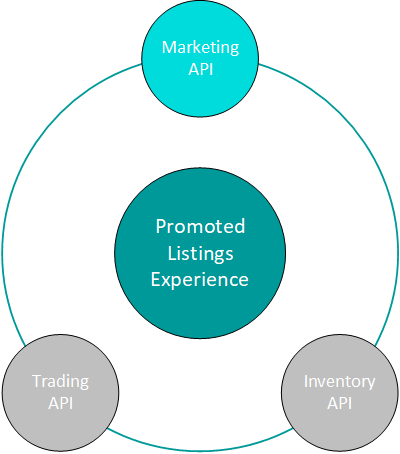
Sellers can increase the visibility of their listings, which can lead to more sales, by creating Promoted Listings ad campaigns. When sellers promote a listing, it increases the likelihood that the listing will be surfaced to active shoppers throughout the eBay buyer flows.
When an ad is created for a listing and added to a running campaign, a SPONSORED badge is added to the listing on search result pages. In addition, eBay also displays sponsored listings in the sponsored section of similar listings' pages, as well as in other buyer flows on the eBay site. The frequency that eBay displays an ad, as well as the placement of the ad, depends on the seller's configuration of the funding model used to calculate the Promoted Listings fees.
Campaigns are flexible in that you can modify the dates over which they run, and you can clone campaigns, which makes it easy for sellers to maintain ongoing promotions.
Tip: For details on creating and managing campaigns, see Promoted Listings campaign creation.
How Promoted Listings campaigns work
On the start-date of a campaign, the Promoted Listings service either derives or receives keywords for each ad or ad group in the campaign and associates the keywords with the respective listings. The service then adds a SPONSORED badge to each listing in the campaign, after the campaign begins.
The amount of time it takes for the service to start a campaign depends on the number of ads in the campaign. Use either the getCampaignByName or getCampaign method to determine whether the processing has finished and the campaign has started. When the campaign starts, the campaignStatus is set to RUNNING.
Ads surface in prominent locations on search result pages when buyers search with keywords that match the selected ad keywords. The frequency that an ad displays, and its placement on the search results page and in other buyer flows, is influenced by factors such as the ad's bid percentage (in campaigns that utilize the Cost Per Sale (CPS) funding model), the keyword's bid amount (in campaigns that utilize the Cost Per Click (CPC) funding model), the listing’s relevance to the buyer's keyword search, available budget, and listing quality.
Note: For priority strategy campaigns that utilize the CPC funding model, ads will surface only in slot one of the search results.
To improve the chances that your ad will appear, ensure that your listings are complete and accurate, feature high quality photos, offer competitive prices and reasonable shipping costs, and provide great customer service.
Tip: Learn how to optimize your listings for Best Match.
When a listing runs out of stock, the sponsored listing is removed from sponsored ad placements. If stock is again added for a sponsored item, the ads will again surface and will continue to do so for as long as there is stock, and for as long as the campaign runs.
Although sellers can use Promotions Manager on the eBay site to create and manage their item promotions, the Marketing API gives sellers the ability to create customized flows that can be used to manage and view their item promotions.
At a glance: eBay Promoted Listings is at parity between the following API and UI product features
Please refer to our Promoted Listings FAQs for information regarding Promoted Listings products. Below is a summary of features available in both API and UI across both general campaign strategy and priority campaign strategy under eBay's Promoted Listings products:
| Marketplace Availability | Supported marketplaces are maintained here |
| Platform | dWeb, mWeb, Native |
| Seller Eligibility | Available to Above Standard and Top Rated eBay sellers with enough account activity. Please find additional seller eligibility information here. |
| Listing Eligibility | Sellers can promote fixed-price listings for most categories. Here is a list of categories that are not supported by Promoted Listings. |
| Budget | Set a daily budget; the maximum amount a seller will spend on the campaign per day. There is no rollover for unused budget allocations. |
| Attribution | Last click attribution with sales attributed within a 30-day window of a click on ads. |
Breakdown by product: In addition to the above, eBay Promoted Listings (General, Priority and Promoted Offsite) each have unique feature availability
Please refer to our General campaign strategy FAQs for the most up-to-date information regarding general campaign features. Below is a summary of features available in both API and UI for the general campaign strategy:
| Placement | Search results pages, product and view item pages, placements across eBay network. These are subject to change over time. |
| General ad fee attribution |
Sales can be attributed to a campaign in one of two ways:
|
| Listing Eligibility | Here are the listing types supported general campaigns |
| Ad Fees |
Funding model: Cost-per-sale. Please find additional fee information here. |
| Ad rate strategy |
Ad rate strategy can be one of two enumerations:
|
Please refer to our Priority campaign strategy FAQs for the most up-to-date information regarding general campaign features. Below is a summary of features available in both API and UI for the priority campaign strategy:
| Placement | Top, middle, or bottom of search, product pages such as view item pages, and across eBay. These are subject to change over time. |
| Listing Eligibility | Here is the listing type(s) supported by priority campaigns |
| Campaign Management | Please see priority campaign limits here |
| Targeting |
Ads can be targeted in one of two ways:
Please find the available keyword match types listed here. Examples of match type targets and negative keyword targets can also be found here. Please refer to eBay’s keyword restrictions. |
| Budgeting | In addition to setting a daily budget, sellers can set a keyword bid - the amount a seller will pay for each keyword that leads to an ad click. Please refer to the budget and bid limits. |
| Ad Fees |
Funding model: Cost-per-click Please find additional fee information here. Based on the 2nd price auction; fee is calculated from bid amount, keyword relevance, and other factors, as described here. |
Optional: Promoted Offsite
Please reference the Promoted offsite FAQs
To create a promoted listings campaign, you set your target daily budget, create campaign name and launch. eBay handles the rest.
| Placement | Promoted Offsite ads can appear across the buyer’s shopping journey off eBay. They can appear as an ad on external channels, like Google. |
| Budget | Target daily budget determines how much a seller is charged per month for clicks on Promoted Offsite ads. eBay may spend up to a two-time daily budget to capitalize on the daily budget, but the average daily budget will not be exceeded per month. |
| Ad Fees | Dynamic Cost per click. |
Promoted Listings fees
Promoted Listings is a fee-based service, where the seller is assessed a Promoted Listings fee when certain actions occur. The way in which the fee is calculated varies based on the funding model used for the Promoted Listings campaign.
Whenever a buyer clicks on an item's Promoted Listings ad, such as when the ad is displayed on a search results page, the buyer is directed to that item's View Item page.
For general strategy campaigns that use the CPS funding model, the seller is charged a fee if a buyer purchases an item anytime within the 30 days after clicking on its ad.
Important! For general strategy campaigns, the seller is only charged a Promoted Listings fee if an item in the ad campaign sells via a Promoted Listings action.
For priority strategy campaigns that use the CPC funding model, the seller is charged a fee for each click received on their item's ad, regardless of whether or not the item sells.
Funding models
Each campaign is configured with a funding model that determines how the Promoted Listings fee is calculated.
The Promoted Listings program supports both the Cost Per Sale (CPS) funding model, for general campaigns, and the Cost Per Click (CPC) funding model, for priority campaigns.
In the CPS funding model, the Promoted Listings fee is based on the total sale amount of an item that is sold via a Promoted Listings action. In this funding model, the amount of the Promoted Listings fee is calculated by multiplying the seller-specified bid percentage (or "ad rate") by the total sale amount (including item price, shipping, taxes, and any other applicable fees) of the listing in the campaign.
You can set the bid percentage to anything between 2% and 100%, and eBay uses that value to calculate the amount of the Promoted Listings fee. Placement and ranking are influenced by a variety of factors, including ad rate, quality, relevancy, and competing listings.
Tip: You can use the Recommendation API to get the suggested ad rate for the listings you want to promote in campaigns that use the CPS funding model.
In the CPC funding model, the Promoted Listings fee is calculated based on the bid amount specified for the keyword that the buyer used to reach the item's View Item page. In this funding model, each time a listing is retrieved in search results using the keyword and clicked on, the seller will be charged up to the specified bid amount, depending on the second price auction results. Each click goes toward the seller-specified campaign budget set up for the campaign.
The campaign budget sets the daily budget limit for a CPC Promoted Listings campaign. The Promoted Listings fees are subtracted from the campaign’s daily budget. If the cost of the clicks exceeds the seller-specified daily budget (in other words, the campaign is out of budget), the Promoted Listings for that campaign will stop being served until midnight (MST).
Tip: You can use the suggestBids method to retrieve the suggested bids for keywords, and you can use the getCampaign method to retrieve the budget details of your CPC Promoted Listings campaigns, including the current budget status.
Promoted Listings product terms
In cases where alternative product names or product acronyms need to be referenced on your platform, eBay supports the use and integration of the following terms:
| Product Name | Alternative Name | Acronym |
| Priority campaign strategy | Promoted Listings - Priority | PLP |
| General campaign strategy | Promoted Listings - General | PLG |
| Promoted Offsite | Promoted Offsite | PO |
How Promoted Listings campaigns are monitored
eBay provides various ways to monitor your Promoted Listings campaigns.
Promoted Listings reports
A seller can view reports for their Promoted Listings campaigns by visiting Seller Hub on the eBay site. For details on creating Promoted listings reports via the API, see Promoted Listings reporting.
The Seller Hub
In addition to using the Marketing API, sellers can create and manage Promoted Listings campaigns using the campaign management tools available through the Seller Hub on the eBay website.
Note: Promoted Listings functionality on the Seller Hub may vary from that available through the eBay APIs.
You can also monitor your Promoted Listings by viewing the selling activity through My eBay on the eBay website.